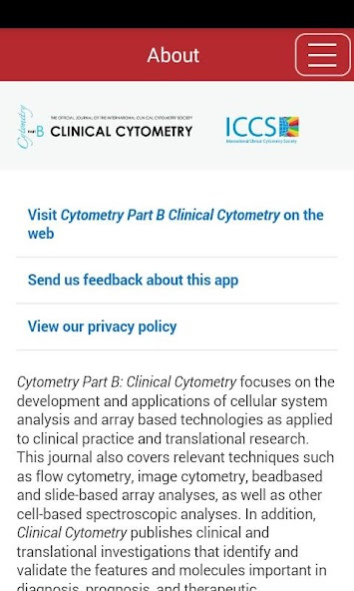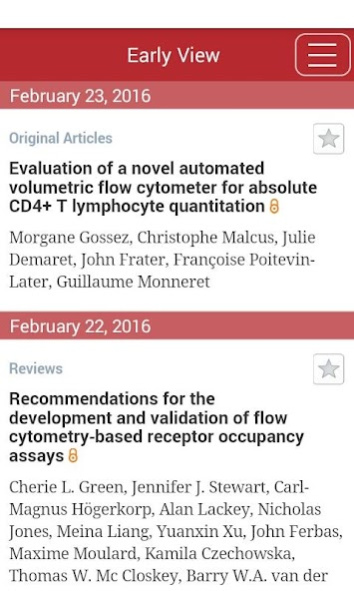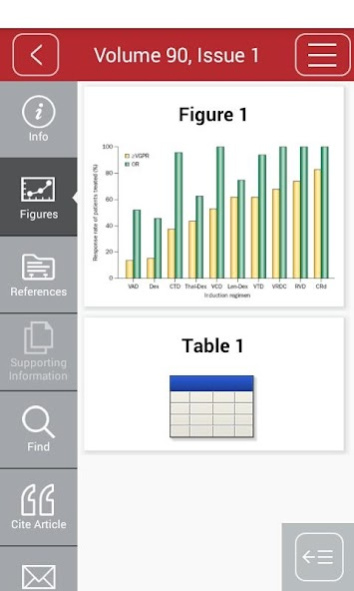Cytometry Part B: Clinical Cyt 1.0.2132
Free Version
Publisher Description
A leading journal on the development and applications of cellular system analysis and array based technologies as applied to clinical practice and translational research is now available on your Android devices. Fresh from the newsstand, “Cytometry Part B: Clinical Cytometry”, the flagship journal of the International Clinical Cytometry Society, brings you a stimulating, high-impact mixture of Original Research, Review Articles, and more. Enjoy an entirely new browsing and reading experience, and keep up to date with the most important developments in clinical cytometry research even faster:
- Stay current with the latest articles through Accepted Articles and receive notifications when new articles are available
- Save your favorite articles for quick and easy access, even offline
- Browse issues before you download
- Share articles with colleagues or students
- Dynamic Reference Browser shows references in context
About Cytometry Part B: Clinical Cyt
Cytometry Part B: Clinical Cyt is a free app for Android published in the Newsgroup Clients list of apps, part of Communications.
The company that develops Cytometry Part B: Clinical Cyt is John Wiley & Sons, Inc.. The latest version released by its developer is 1.0.2132.
To install Cytometry Part B: Clinical Cyt on your Android device, just click the green Continue To App button above to start the installation process. The app is listed on our website since 2020-04-24 and was downloaded 3 times. We have already checked if the download link is safe, however for your own protection we recommend that you scan the downloaded app with your antivirus. Your antivirus may detect the Cytometry Part B: Clinical Cyt as malware as malware if the download link to com.wiley.jas.cytb is broken.
How to install Cytometry Part B: Clinical Cyt on your Android device:
- Click on the Continue To App button on our website. This will redirect you to Google Play.
- Once the Cytometry Part B: Clinical Cyt is shown in the Google Play listing of your Android device, you can start its download and installation. Tap on the Install button located below the search bar and to the right of the app icon.
- A pop-up window with the permissions required by Cytometry Part B: Clinical Cyt will be shown. Click on Accept to continue the process.
- Cytometry Part B: Clinical Cyt will be downloaded onto your device, displaying a progress. Once the download completes, the installation will start and you'll get a notification after the installation is finished.